Ask questions about DraStic or discuss compatibility issues here.
-
Lordus - Posts:517
- Joined:Mon Aug 05, 2013 9:05 pm
Re: Google Drive feature
Post
by Lordus » Wed Mar 05, 2014 3:40 pm
The Gingerbread Man wrote:I am trying to use this feature to load a save state on Pokémon black. I uploaded save state slot 1 & 2 & quick save. I was playing the game on nexus 5, in the drastic app I can see the save games, I see and veiw the save games on my Google drive account. When I open the drastic app on my nexus 7 2013 I can see the 3 save states uploaded to my drive in the manage save states, all 3 show as empty and 0mb and I get download failed message when I try to download it. I am missing something here? Help would be appriciated to manage my saves over both my devices. Thanks
The fact that they're shown as 'EMPTY - 0MB' just means that you don't have anythign saved to those slots on the device you're downloading from, so that's fine.
The question is why the download fails.
Can you manually download them through the Google Drive app?
If that works, you can copy them to /sdcard/DraStic/savestates.
-
The Gingerbread Man - Posts:5
- Joined:Mon Mar 03, 2014 9:47 am
Post
by The Gingerbread Man » Wed Mar 05, 2014 5:51 pm
Lordus wrote:The Gingerbread Man wrote:I am trying to use this feature to load a save state on Pokémon black. I uploaded save state slot 1 & 2 & quick save. I was playing the game on nexus 5, in the drastic app I can see the save games, I see and veiw the save games on my Google drive account. When I open the drastic app on my nexus 7 2013 I can see the 3 save states uploaded to my drive in the manage save states, all 3 show as empty and 0mb and I get download failed message when I try to download it. I am missing something here? Help would be appriciated to manage my saves over both my devices. Thanks
The fact that they're shown as 'EMPTY - 0MB' just means that you don't have anythign saved to those slots on the device you're downloading from, so that's fine.
The question is why the download fails.
Can you manually download them through the Google Drive app?
If that works, you can copy them to /sdcard/DraStic/savestates.
Yeah within Google drive I can manually download a copy of my save state, I don't know the location on the SD for Google drive to manually copy the file to the location though.
-
Lordus - Posts:517
- Joined:Mon Aug 05, 2013 9:05 pm
Post
by Lordus » Wed Mar 05, 2014 7:41 pm
It should be in /sdcard/Download.
-
The Gingerbread Man - Posts:5
- Joined:Mon Mar 03, 2014 9:47 am
Post
by The Gingerbread Man » Wed Mar 05, 2014 7:45 pm
Sorry can't edit my above post, ignore that one. This is what I meant to say... Yeah within Google drive I can manually download a copy of my save state. From there when I tried opening the game I think it started me from the beginning, not remembering my progress. I just tried uploading a save, deleting the local file and downloading it to my nexus 5 (the game was played on my nexus 5 and it loaded and worked fine. I'll double check when I'm back home to see if it loads properly on my nexus 7.
Update
now I am home checking on my tablet I have added the quick save and save state 1, uploaded from phone to drive, manually downloaded and placed in save state folder. They are definatly there on the tablet (about 1.8mb each). When I try to open the save state on the tablet it thinks they take 0mb and continue and load options are blanked out. I have not modified the files in any other way and checked the permissions are still the same. The name is the same etc etc not modified
Edit
Just to be clear, adding the files and manually placing it works on the phone the game came from but using the exact same steps it won't load and let me continue my progress on another device
Added screen shots
- Attachments
-
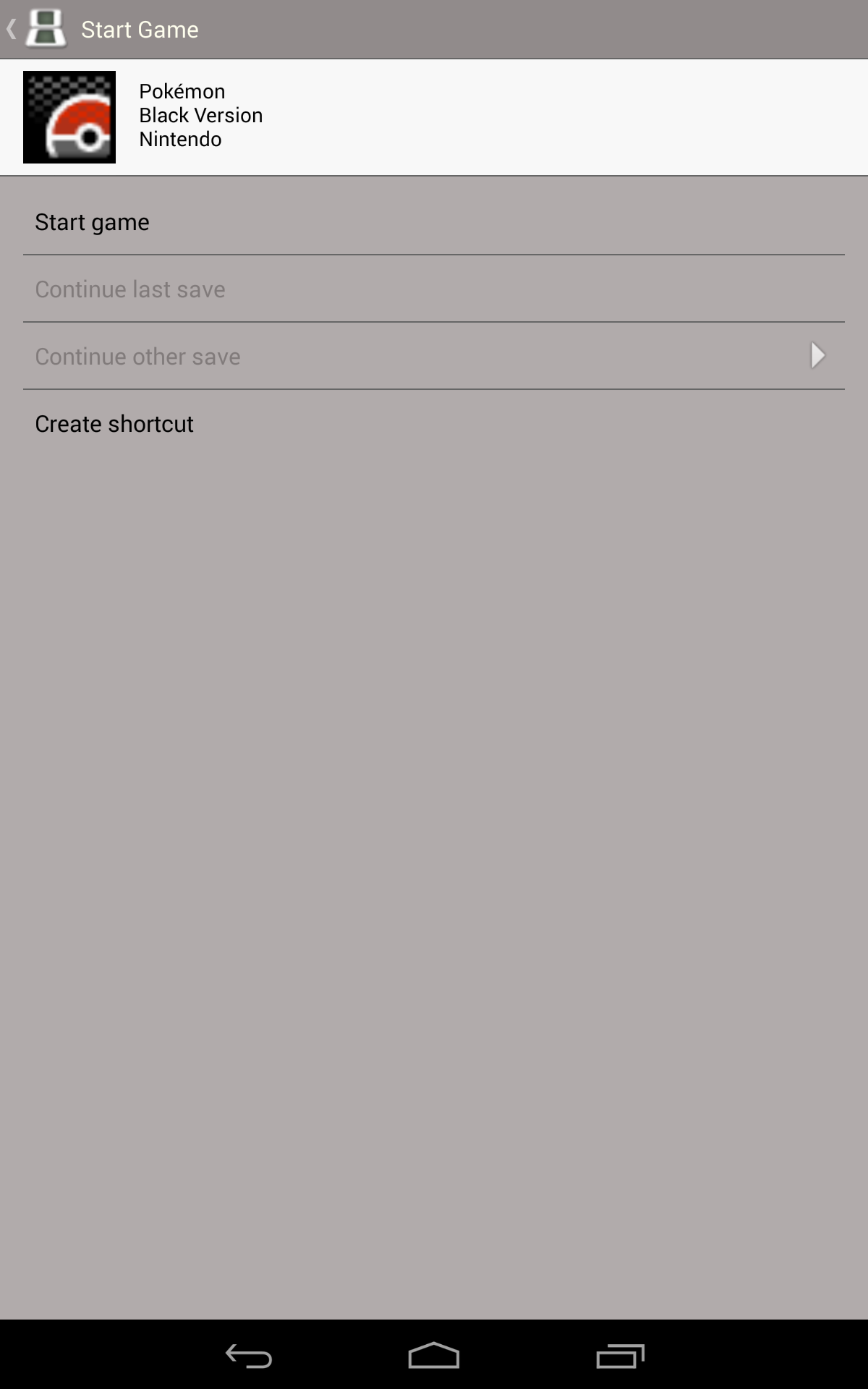
- Screenshot_2014-03-06-00-03-06.png (62.25KiB)Viewed 8293 times
-
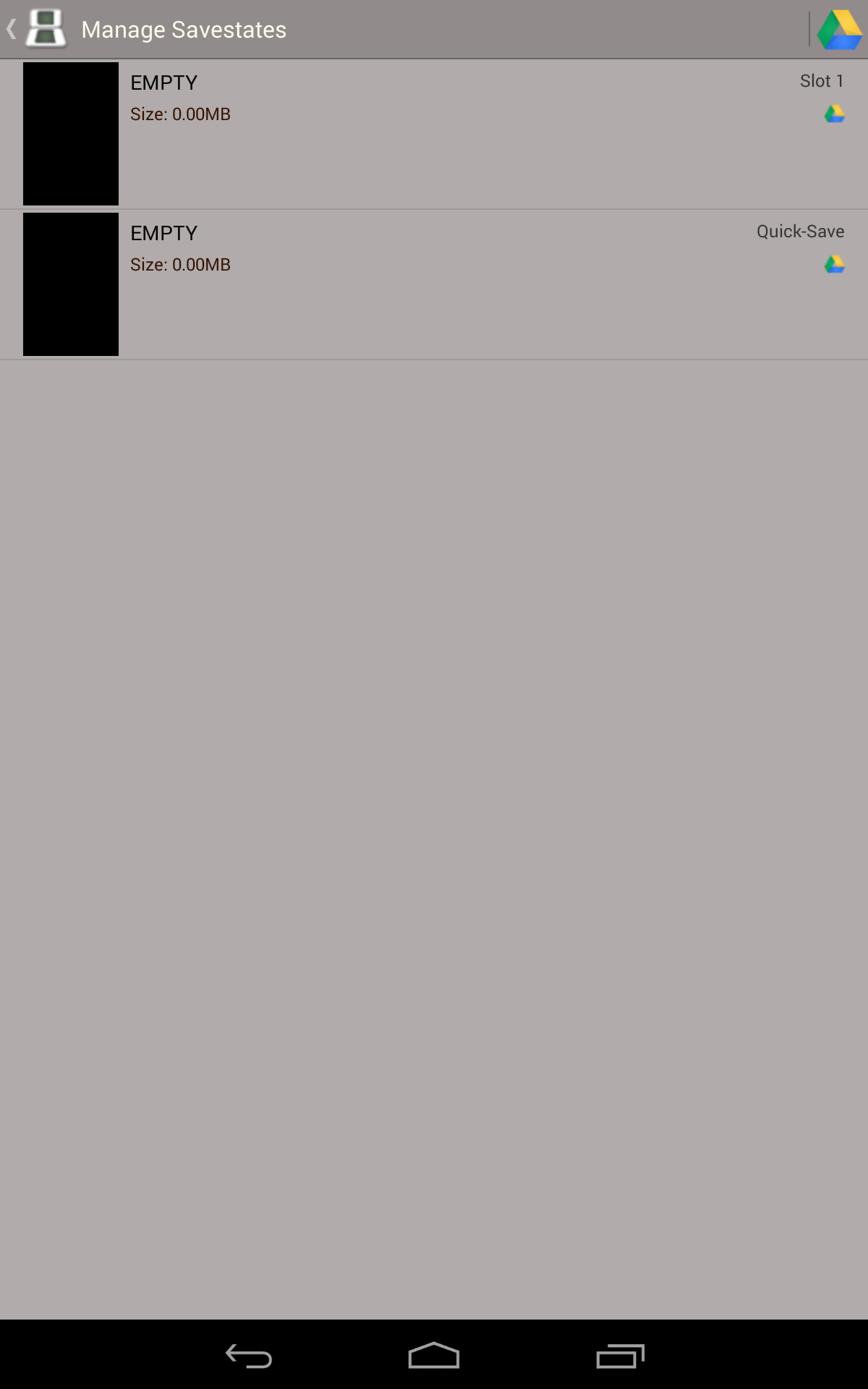
- Screenshot_2014-03-06-00-03-23.png (48.04KiB)Viewed 8293 times
-
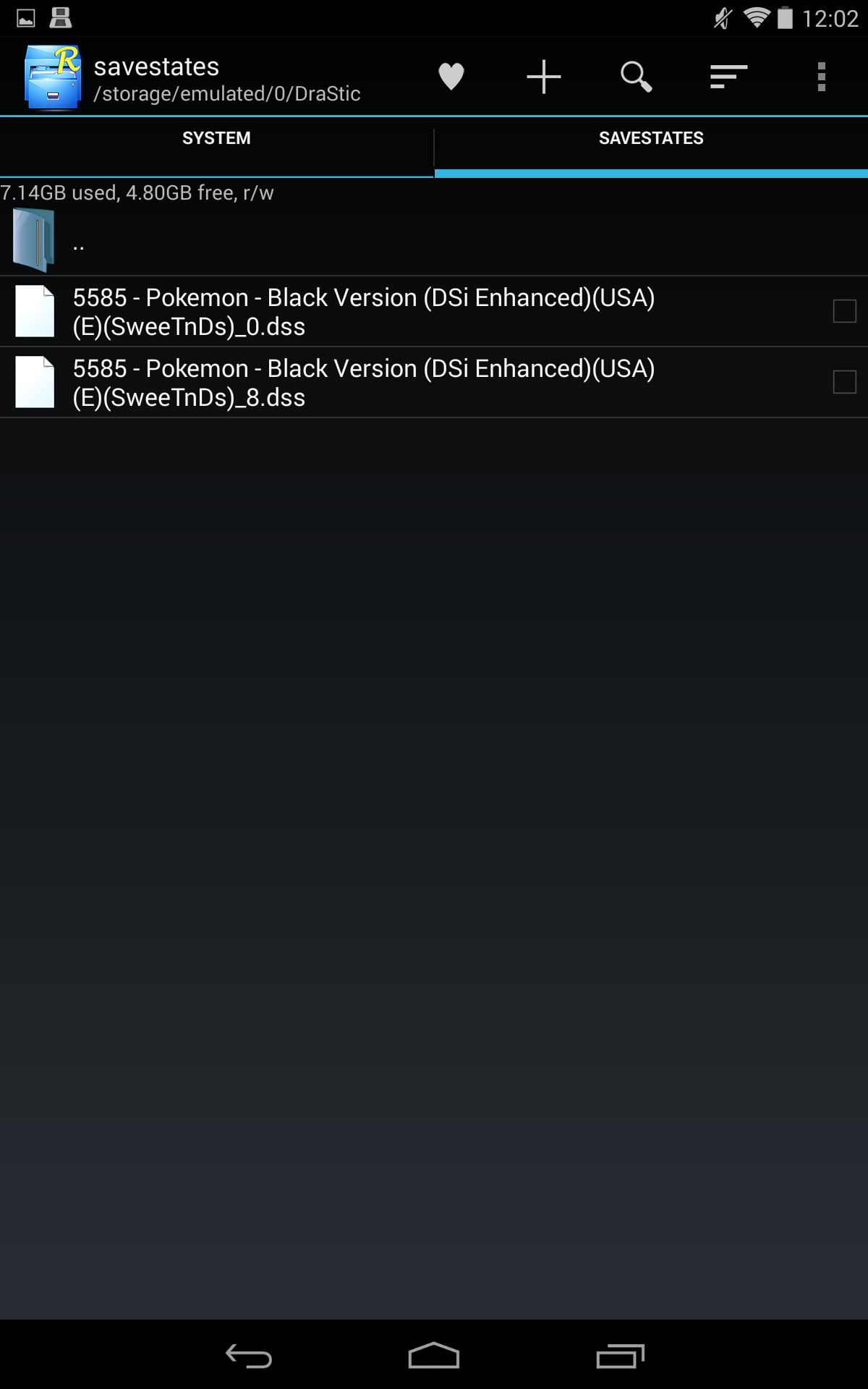
- Screenshot_2014-03-06-00-02-53.png (156.12KiB)Viewed 8293 times
-
Lordus - Posts:517
- Joined:Mon Aug 05, 2013 9:05 pm
Post
by Lordus » Wed Mar 05, 2014 8:24 pm
As said, if it shows 'EMPTY' it means that it doesn't find the savestate at all on the device.
Can you make a savestate on the tablet, and look into the savestate folder again to compare the filename. It has to be identical to the savestates that you placed there manually.
If the names are the same, then try rebooting the tablet, and check if they're shown then.
-
The Gingerbread Man - Posts:5
- Joined:Mon Mar 03, 2014 9:47 am
Post
by The Gingerbread Man » Wed Mar 05, 2014 8:33 pm
Lordus wrote:As said, if it shows 'EMPTY' it means that it doesn't find the savestate at all on the device.
Can you make a savestate on the tablet, and look into the savestate folder again to compare the filename. It has to be identical to the savestates that you placed there manually.
If the names are the same, then try rebooting the tablet, and check if they're shown then.
OK that worked. For some reason the save states from the phone had a bunch of extra letters in brackets compared to the savestate generated by the tablet. God knows why. Thanks for your time and help!
-
Tieranus - Posts:1
- Joined:Fri Mar 07, 2014 1:39 pm
Post
by Tieranus » Fri Mar 07, 2014 1:46 pm
Thank you! I was having this problem earlier this morning, trying to move things from my tablet to my phone, and renaming renaming the savestate worked perfectly.
You've saved me from many a boring days at work! Cheers again!